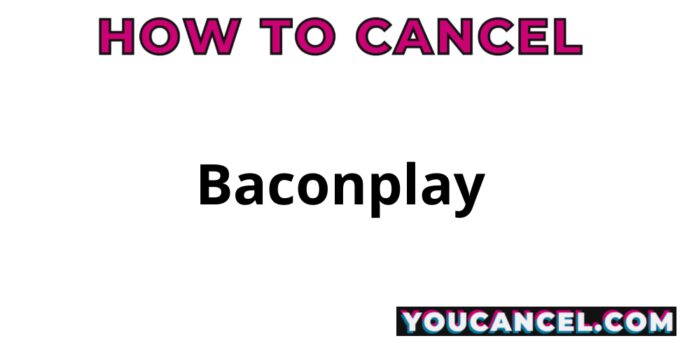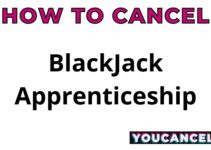Baconplay is also known as
- Baconplay
- Bacon Play
- Baconplay.com
About Baconplay
Baconplay CANCEL GUIDES
Get together the following account information:
- First Name
- Last Name
- Phone Number
- Email Address
- Username
- Password
- Billing Address
- City
- State/Province/Region
- ZIP/Postal Code
- Country
- Reason for Cancellation
- First 4 Digits of Card
- Last 4 Digits of Card
- Date of Last Charge
- Amount of Last Charge
Phone (Live Agent)
Follow these steps:
- Pick up your phone and call 1-888-983-0264
- Pick phone menu option 1 and then option 4
- Tell the representative that you’d like to cancel
- If you’re unsure, ask if you’re going to be charged again
- Ask the representative for a receipt, email, or confirmation number
- It’s important to keep the info about your cancellation, just in case!
Phone (Live Agent)
Follow these steps:
- Pick up your phone and call 1-888-983-0264
- Pick phone menu option 1 and then option 4
- Tell the representative that you’d like to cancel
- If you’re unsure, ask if you’re going to be charged again
- Ask the representative for a receipt, email, or confirmation number
- It’s important to keep the info about your cancellation, just in case!
MORE ABOUT Baconplay
| Address | |
|---|---|
| Address 1 | 333 SE 2nd Avenue |
| Address 2 | Suite 2000 |
| City | Miami |
| State/Province/Region | FL |
| Zip/Postal Code | 33131 |
| Country | United States |
| Contact Information | |
|---|---|
| Phone 1 | 1-888-983-0264 |
| Phone 2 | 1-646-328-5024 |
| Email 1 | [email protected] |
| Email 2 | [email protected] |
| Twitter Url | https://twitter.com/baconplaycom |
| Facebook Url | https://www.facebook.com/Baconplay-1737218396504847/ |
| Main Site Url | https://www.baconplay.com/ |
| Help Site Url | https://www.baconplay.com/support |
| Web Chat Url | https://members.baconplay.com/front/login |
| Contact Form Url | https://www.baconplay.com/contact |
| Policies | |
|---|---|
| Terms Of Service Url | https://www.baconplay.com/terms |
| Privacy Policy Url | https://www.baconplay.com/privacy |
Known Baconplay charges
- Baconplay