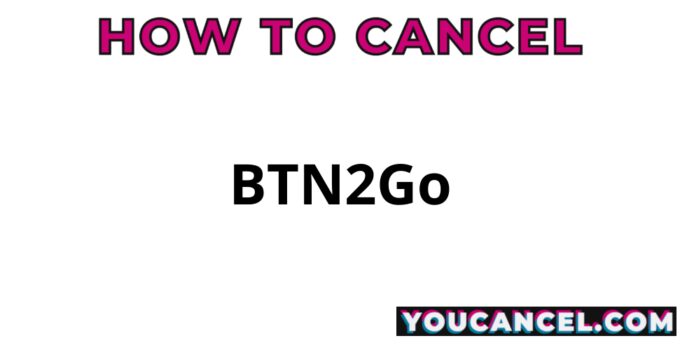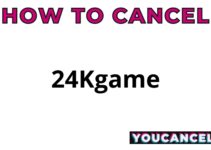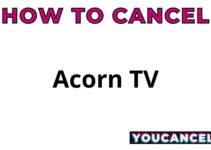BTN2Go is also known as
- BTN2Go
- Big Ten Network to Go
- Big Ten Plus
- btn2go.com
About BTN2Go
BTN2Go CANCEL GUIDES
Get together the following account information:
- First Name
- Last Name
- Phone Number
- Email Address
- Username
- Password
- Billing Address
- City
- State/Province/Region
- ZIP/Postal Code
- Country
- Reason for Cancellation
- Last 4 Digits of Card
- Date of Last Charge
- Amount of Last Charge
- Type of Device
E-Mail
Follow these steps:
- Create an email and in the subject line enter “Cancel BTN Plus Subscription”
- Tell the representative that you’d like to cancel within the body of the email and include your account information including address
- Shoot the email to [email protected]
- It’s important to keep the info about your cancellation, just in case!
MORE ABOUT BTN2Go
| Address |
|---|
| Address 1 | 5440 Park Place |
| City | Rosemont |
| State/Province/Region | IL |
| Zip/Postal Code | 60018 |
| Country | United States |
| Contact Information |
|---|
| Phone 1 | 847-696-1010 |
| Phone 2 | 847-696-0115 |
| Email 1 | [email protected] |
| Twitter Url | https://twitter.com/bigten |
| Facebook Url | https://www.facebook.com/BigTenConference |
| Main Site Url | https://www.btn2go.com/ |
| Help Site Url | https://www.btn2go.com/faq |
| Policies |
|---|
| Terms Of Service Url | https://www.cbsinteractive.com/legal/cbsi/terms-of-use |
| Privacy Policy Url | https://www.cbsinteractive.com/legal/cbsi/privacy-policy/highlights |
About The Author