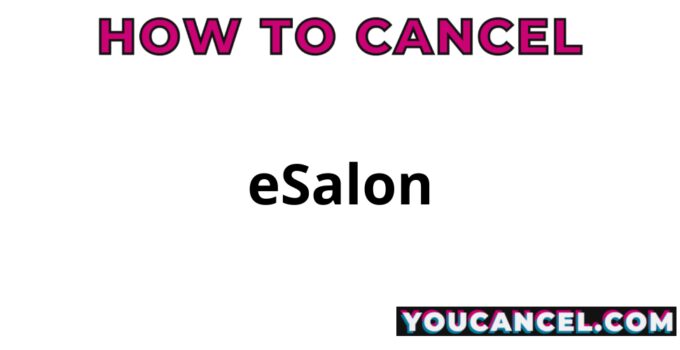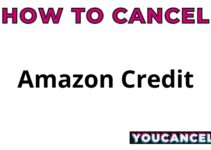eSalon is also known as
About eSalon
eSalon CANCEL GUIDES
Get together the following account information:
Login
Follow these steps:
- Head over to https://www.esalon.com
- Login with your Email Address and Password
- Continue by clicking on your name where it says “Hi”
- Continue by clicking on “Upcoming Order”
- Continue by clicking on “Turn off my Plan”
- Put your info in the places provided and carefully read over the remaining pages to ensure you finish the cancellation
- It’s important to keep the info about your cancellation, just in case!
MORE ABOUT eSalon
| Address |
|---|
| Address 1 | 1910 E. Maple Ave |
| City | El Segundo |
| State/Province/Region | CA |
| Zip/Postal Code | 90245 |
| Country | United States |
| Contact Information |
|---|
| Phone 1 | 1-866-550-2424 |
| Main Site Url | https://www.esalon.com |
| Policies |
|---|
| Terms Of Service Url | https://www.esalon.com/terms |
Known eSalon charges
- CHECKCARD ESALON.COM 0222 CULVER CITY
- CHKCARD ESALON.COM 0222 CULVER CITY
- CHKCARDESALON.COM 0222 CULVER CITY
- ESALON.COM 310-846-9100 CA
- ESALON.COM 3108469100 CA
- Misc. Debit ESALON.COM 0222 CULVER CITY
- PENDING ESALON.COM 0222 CULVER CITY
- POS Debit ESALON.COM 0222 CULVER CITY
- POS PURCHASE ESALON.COM 0222 CULVER CITY
- POS PURCH ESALON.COM 0222 CULVER CITY
- POS PUR ESALON.COM 0222 CULVER CITY
- POS REFUND ESALON.COM 0222 CULVER CITY
- PRE-AUTH ESALON.COM 0222 CULVER CITY
- Visa Check Card ESALON.COM 0222 CULVER CITY MC
About The Author