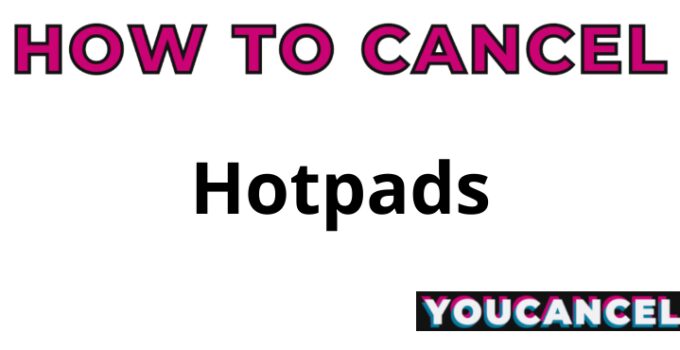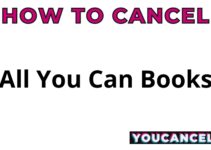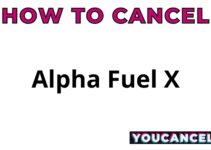Hotpads is also known as
- Hotpads
- hotpads.com
About Hotpads
Hotpads CANCEL GUIDES
Get together the following account information:
- First Name
- Last Name
- Phone Number
- Email Address
- Username
- Password
- Billing Address
- City
- State/Province/Region
- ZIP/Postal Code
- Country
- Reason for Cancellation
- Last 4 Digits of Card
- Date of Last Charge
- Amount of Last Charge
Follow these steps:
- Create an email Including your account information
- Ask for information about cancelling your account
- Ask the representative for a receipt, email, or confirmation number
- Shoot the email to [email protected]
Web Form
Follow these steps:
- Head over to https://help.hotpads.com/hc/en-us/requests/new
- Help the representative locate your account by providing the info they ask for
- Continue by clicking on Submit
MORE ABOUT Hotpads
| Address Information | |
|---|---|
| Address 1 | 535 Mission Street |
| Address 2 | Suite 700 |
| City | San Francisco |
| State/Province/Region | CA |
| Zip/Postal Code | 94105 |
| Country | United States |
| Contact Information | |
|---|---|
| Email 1 | [email protected] |
| Email 2 | [email protected] |
| Twitter Url | https://twitter.com/hotpads |
| Facebook Url | https://www.facebook.com/pg/hotpads/about/?tab=page_info |
| Help Site Url | https://help.hotpads.com/hc/en-us |
| Main Site Url | https://hotpads.com |
| Contact Form Url | https://help.hotpads.com/hc/en-us/requests/new |
| Policies | |
|---|---|
| Terms Of Service Url | https://www.zillow.com/corp/Terms.htm |
| Privacy Policy Url | https://www.zillow.com/corp/Privacy.htm |