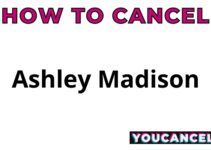Love & Seek is also known as
- Love & Seek
- Love and Seek
- LoveAndSeek
About Love & Seek
Love & Seek CANCEL GUIDES
Get together the following account information:
- First Name
- Last Name
- Phone Number
- Email Address
- Username
- Password
- Billing Address
- City
- State/Province/Region
- ZIP/Postal Code
- Country
- Last 4 Digits of Card
- Date of Last Charge
- Amount of Last Charge
- Reason for Cancellation
Login
Follow these steps:
- Head over to loveandseek.com
- Login with your Email and Password
- Continue by clicking on your username in the top right
- Pick “My Account” from the menu
- Scrolling down, find “Account Status”
- Continue by clicking on “View Account Status”
- Continue by clicking on “More Account Status Changes”
- Continue by clicking on “Remove Automatic Renewal”
- Put your info in the places provided and follow the prompts carefully to finish your cancellation
- It’s important to keep the info about your cancellation, just in case!
Phone (Live Agent)
Follow these steps:
- Pick up your phone and call 866-727-8920
- Tell the representative that you’d like to cancel
- Help the representative locate your account by providing the info they ask for
- Ask the representative for a receipt, email, or confirmation number
- If you’re unsure, ask if you’re going to be charged again
- It’s important to keep the info about your cancellation, just in case!
MORE ABOUT Love & Seek
| Contact Information | |
|---|---|
| Phone 1 | 1-866-727-8920 |
| Main Site Url | http://www.loveandseek.com |
| Help Site Url | https://www.loveandseek.com/v3/help |
| Contact Form Url | https://peoplemedia.custhelp.com/app/ask/theme/loveandseekv6/src/www.loveandseek.com_v3_help_iframehelper/pmsite/6 |
| Policies | |
|---|---|
| Terms Of Service Url | https://www.loveandseek.com/v3/termsandconditions |
| Privacy Policy Url | https://www.loveandseek.com/v3/privacypolicy |