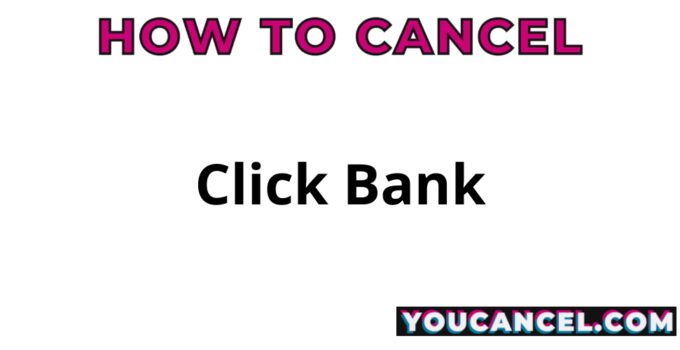Click Bank is also known as
- Click Bank
- clkbank*com
- Shepherds Diet
- The Shepherds Diet
- theshepherdsdiet.com
- CLKBANK*comV5Z
About Click Bank
Click Bank CANCEL GUIDES
Get together the following account information:
- First Name
- Last Name
- Phone Number
- Email Address
- Username
- Password
- Billing Address
- City
- State/Province/Region
- ZIP/Postal Code
- Country
- Reason for Cancellation
- Last 4 Digits of Card
- Date of Last Charge
- Amount of Last Charge
- Order Number
Web Form
Follow these steps:
- Head over to https://www.clickbank.com/orderDetail.htm
- Continue by clicking on Look Up Your Order
- Put in Your Email Address and Order #, Zipcode, or the last 4 digits of the payment method you were charged on
- Continue by clicking on Order Details or, click on Refund Request if the option is available
- Continue by clicking on Get Support if you chose Order Details, otherwise continue to the next step
- Pick I would like to cancel my subscription or membership from the dropdown if you chose Order Details, otherwise continue to the next step
- Pick a reason for your cancellation from the dropdown
- Continue by clicking on Send
Web Chat
Follow these steps:
- Head over to https://www.clkbank.com/clkbank.htm
- Continue by clicking on Contact Us
- Continue by clicking on Live Chat Now
- Tell the representative that you’d like to cancel
- Help the representative locate your account by providing the info they ask for
- If applicable, ask for a refund
- If you’re unsure, ask if you’re going to be charged again
- Ask the representative for a receipt, email, or confirmation number
- It’s important to keep the info about your cancellation, just in case!
MORE ABOUT Click Bank
| Contact Information | |
|---|---|
| Phone 1 | 800-390-6035 |
| Phone 2 | 208-345-4245 |
| Email 1 | [email protected] |
| Email 2 | [email protected] |
| Email 3 | [email protected] |
| Twitter Url | https://twitter.com/ClickBank |
| Facebook Url | https://www.facebook.com/ClickBank |
| Main Site Url | https://www.clickbank.com/ |
| Help Site Url | https://www.clickbank.com/corp/support/ |
| Tos Url | https://support.clickbank.com/hc/en-us/sections/204406607-Policies |
| Fax | 559-210-0502 |
| Mailing Address | |
|---|---|
| Address 1 | 917 S. Lusk Street |
| Address 2 | Suite 200 |
| City | Boise |
| State/Province/Region | ID |
| Zip/Postal Code | 83706 |
| Country | United States |
Known Click Bank charges
- CLKBANK*comV5Z